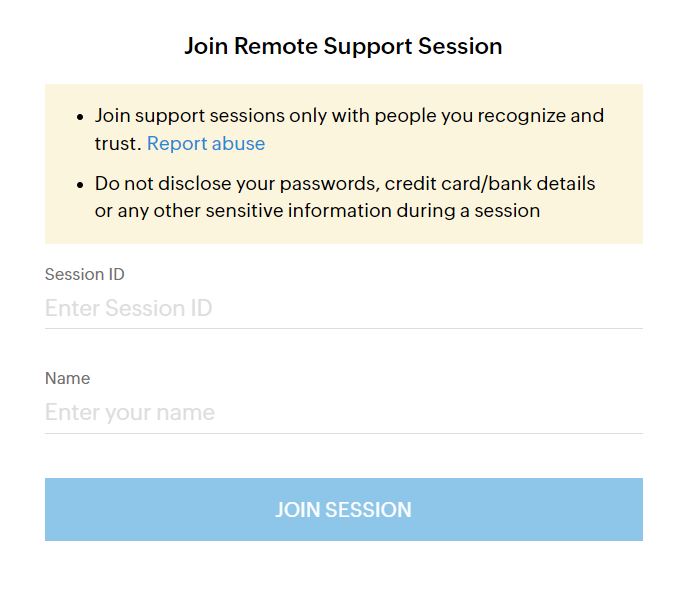We can provide on line remote support
We can link to your Computer remotely and either talk you through resolving the problems you are experiencing or simply take control of your computer and make the changes for you.
In order to do this Click on the GET REMOTE SUPPORT button
This with take you to a log in page for
Zoho Assist
we will give you a code to enter
this will then download a small programme temporarily to your computer
you will then be requested to allow access once you accept we can see and control your screen
At any point you can exit from the session by clicking on the Leave option.