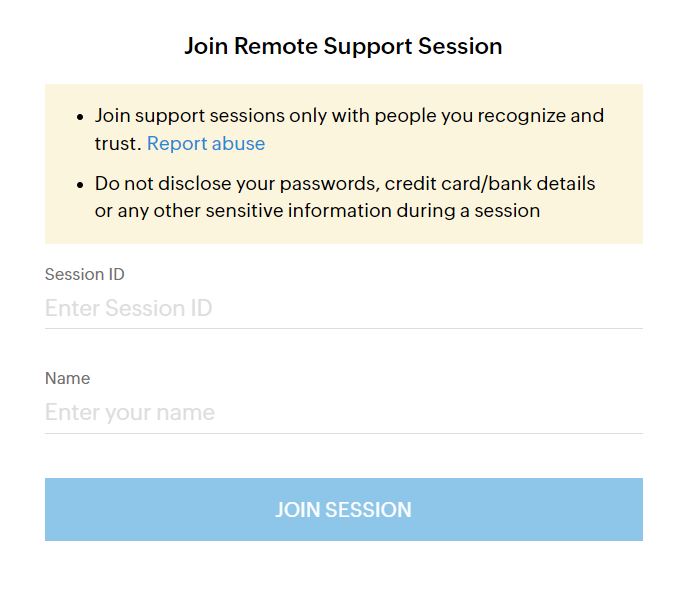We can provide on line remote support
We have different ways to access your computer either follow our link for Zoho Assist below
Of if you prefer we can connect with; Microsoft Teams / ZOOM / Microsoft Quick assist / AnyDesk
Of if you just need pointing in the right direct a quick telephone call may be all you need
We can link to your Computer remotely and either talk you through resolving the problems you are experiencing or simply take control of your computer and make the changes for you.
In order to do this Click on the GET REMOTE SUPPORT button
This with take you to a log in page for
Zoho Assist
we will give you a code to enter
this will then download a small programme temporarily to your computer
you will then be requested to allow access once you accept we can see and control your screen
At any point you can exit from the session by clicking on the Leave option.
There will be some Things you need to Accept
These are the stages below

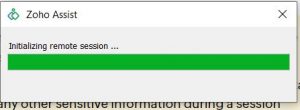
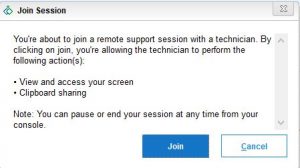
To Leave the Support Session
Click the X in the Zoho Assist window

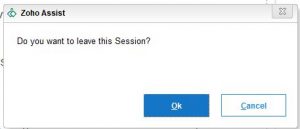
Microsoft Teams
If you already make use of Microsoft Teams You can schedule a Teams meeting or we can invite you to our meeting

Zoom
If you already make use of ZOOM You can schedule a ZOOM meeting or we can invite you to our meeting

Microsoft Quick Assist

Type Quick Assist in the search Box (this may be different depending on your Windows Version)
You should be able to select the programme

We can then give you a Code to enter so we can have access to your computer
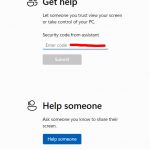
AnyDesk
If you already make use of AnyDesk